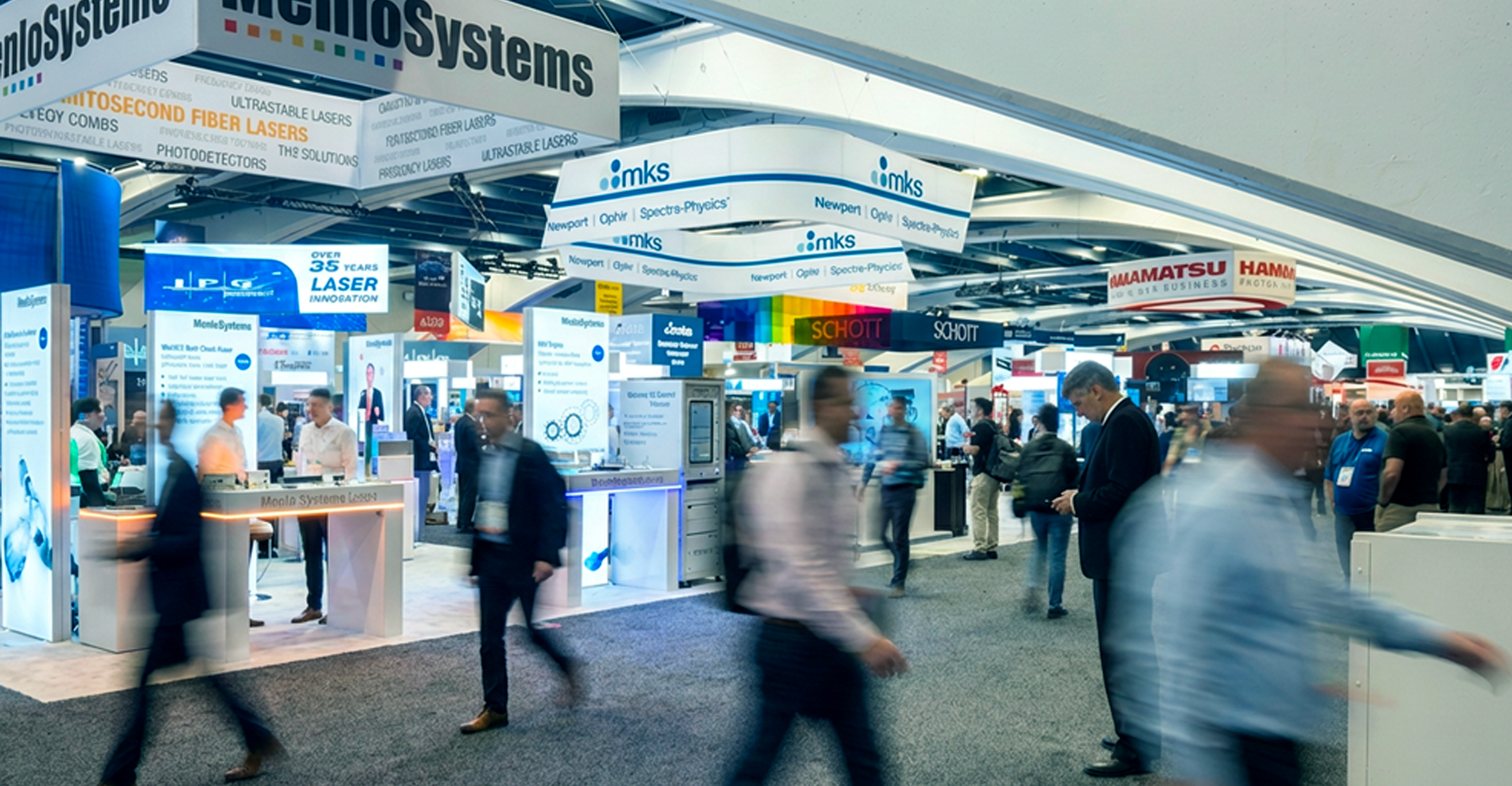Whether you’re choosing your first CRM or transitioning to a new one, it’s a big decision — one that will lead to even bigger impacts on your team. Training your team to use a CRM efficiently is as important as the data that will be kept in it. If they don’t know how to use it comfortably, the transition into a new CRM tool can be a difficult one.
The seven tips below will help you focus on the needs of your team and prepare them for CRM success.
7 Tips for Getting Your Sales Team Ready for a New CRM
- Communicate the CRM change early and often. Having a new CRM system sprung on them suddenly can make your sales team anxious. The change creates a lot of questions, concerns, and worry. We often hear from clients that they want to make the move to a new CRM tool, but they don’t have the internal buy-in from their team. By being prepared to answer questions and reassure your team the implementation will improve productivity and performance, team buy-in will be easier.
- Set aside time for data clean up. Setting up a new CRM with messy data can deter the team from wanting to use the system. It’s frustrating not being able to find needed sales data when the CRM accounts are incomplete. Dedicating time to cleaning and organizing existing data improves data health for imports and gives your team quality information to start with.
Pro Tip: Specify the basic information or properties that are needed for a complete contact, company, or deal record. Share these with your team so they can easily identify which records need cleaning.
- Establish standard process and language as a team. It’s not uncommon for team members to refer to the same data differently or to see them keep records differently. CRM systems are most useful when there is consistency throughout, especially for managing data and reporting. As a team, identify common terms and agree on the ones used in your CRM. This establishes a standardized set of information across all records and reaffirms that your team’s opinions and insights are valued. Use our Developing Sales Stages Worksheet to guide the conversation with your team.
- Coordinate group training sessions as well as 1-on-1 learning opportunities. You can use an outsourced CRM expert to train your team or you can do it in-house, but both group training and individual training should be available. Group sessions provide collaborative knowledge-sharing environments and cover top-level functionality. One-on-one sessions more narrowly focus on specific usability questions or problems individuals have.
- Consider the learning styles and skill levels of your team members. Each member of your team learns differently. It’s important to tailor training methods to all styles. Online training will be preferred by some, but an in-person, hands-on approach will be best for others. By building a variety of training approaches, each member of your team can learn in the way that works best for them, encouraging retention.
Pro Tip: No matter the method of training, include specific tasks for team members to complete. This ensures they are using the tool and have navigated the CRM before it goes live.
- Make reference materials readily available. Providing step-by-step guides for CRM processes makes the learning process more comfortable. Without these materials it can feel like users have to master a brand new system all at once. Communicating that CRM system learning is continuous allows your team to learn and build a comfort level with the tool at their own pace.
- Determine how your CRM will be managed long term. CRM best practices continuously evolve. Developing a long term plan for managing your CRM system uncovers new efficiencies and shapes the CRM’s functionality to best fit your team’s needs. Establish goals and set performance standards that grow with your team. Directly measuring these against your CRM data gives you clear line of sight to where improvements can be made.
For more help with CRM implementation success, download our CRM Planner or contact our team for a technology consultation.

More resources for your CRM Implementation:
Implementing Your CRM: Sales Process & Sales Stage Alignment
When Should a Small Business Add a CRM System?
Do You Need a Salesforce.com Implementation Partner or a Consultant?